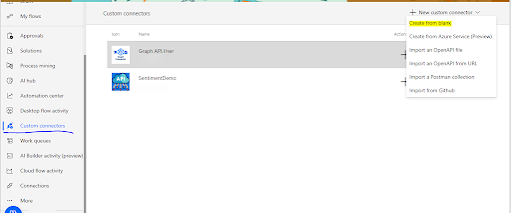Dataverse Actions – Complete Guide (Model-Driven Apps)

Dataverse Actions – Complete Guide (Model-Driven Apps) Dataverse Actions are a powerful feature in Microsoft Dataverse that allow you to execute custom business logic directly from model-driven apps, Power Automate, or external systems. Actions are typically used when you want to perform an operation that goes beyond simple create, update, or delete actions on a table. What are Dataverse Actions? A Dataverse Action represents a reusable business operation. It can accept input parameters, perform logic, and return output values. Unlike workflows or plugins that automatically trigger, actions are explicitly invoked by users or automation. In model-driven apps, actions are commonly exposed as command bar buttons, allowing users to trigger business logic manually from a form or grid. Types of Dataverse Actions Bound Actions – These actions are associated with a specific Dataverse table. They operate...