Dataverse Hierarchy Security - Manager & Position
Dataverse Hierarchy Security - Manager & Position
Clear steps, rules and a Position-hierarchy example-styled with Dataverse theme green.
Manager Hierarchy - Setup & Notes
Use Manager Hierarchy when you want access to flow from a user to their manager(s) based on the Manager field in Azure AD / Entra ID.
The subordinate must be in the same Business Unit or a child Business Unit of the manager. If not, you will see: This user is not a member of the manager's business organization.
- Table must be User or Team-owned.
- Record owner must be a User (not a Team).
- Manager must be assigned in Azure AD (Manager property).
Step-by-step (Manager Hierarchy)
- Go to Settings > User Permissions > Hierarchy Security.
- Enable Manager Hierarchy and set the hierarchy depth.
- For the table: click Configure (include in Manager hierarchy) and assign a test manager to a user.
- Save & publish. Note: the subordinate must be in the same Business Unit (or a child BU) as the manager.
- Create a security role for the table and give basic user-level access to employees (Create/Read/Write as User-level for employees).
- Assign that security role to the employee users. Managers must have Read = Business Unit or Parent:Child BU so hierarchy can extend visibility.
When an employee creates a record, the manager receives extended access (according to the configured depth) — full control only if manager's role grants it (hierarchy extends existing privileges).
Position Hierarchy — Setup & Example
Use Position Hierarchy when you want a flexible, org-chart-like access model that ignores Business Unit boundaries. Good for shared-services, matrix structures, or when employees are spread across BUs.
- Define Positions and the parent-child relationships between them.
- Assign each user to a Position record.
- Manager’s security role must still have at least Read = Business Unit (or Parent:Child BU / Organization) — Read = User is insufficient.
Position Hierarchy : Step-by-step
- Go to Settings > User Permissions > Hierarchy Security and enable Position Hierarchy.
- Create the Position records (e.g., CEO, Manager, Staff) and set parent relationships.
- Assign each user to a Position (user form > Position field).
- Include the target table in the Position hierarchy configuration (click Configure for the table).
- Create/assign security roles: employees get user-level Create/Read/Write; managers need Read = Business Unit or higher so hierarchy can extend access.
Simple example
- CEO (top)
- Regional Manager (parent = CEO)
- Team Lead (parent = Regional Manager)
- Developer (parent = Team Lead)
Assign users to these positions (User A = Developer, User B = Team Lead). If Developer creates a record, Team Lead and Regional Manager will see it via Position hierarchy regardless of their Business Units (as long as their security roles have the minimum Read level required).
Final tips
- Always publish customizations after changing Hierarchy settings and roles.
- Allow a short propagation time (a few minutes) after changes before retesting.
- Test with real user accounts (not just admins) to validate effective permissions.
Manager Hierarchy vs Position Hierarchy - Comparison
Use this quick comparison to decide whether Manager or Position hierarchy suits your business structure.
| Criteria | Manager Hierarchy | Position Hierarchy |
|---|---|---|
| Business Unit Restrictions | ✔ Must be same BU or child BU | ✔ No BU restriction (works across all BUs) |
| Assign Manager from Different BU? | ❌ Not allowed — system blocks it | ✔ Allowed |
| Source of Hierarchy | Azure AD Manager | Positions you configure manually |
| Use Case | Simple linear org structure | Cross-BU, matrix, shared-services teams |
| Minimum Read Level for Managers | user | BU or Parent:Child BU (User-level not enough) |
| Flexibility | Medium - follows BU rules tightly | High- you control the entire position map |
Choose Manager Hierarchy if your org chart strictly follows Business Units. Choose Position Hierarchy if teams operate across Business Units or you want full control over hierarchy design.


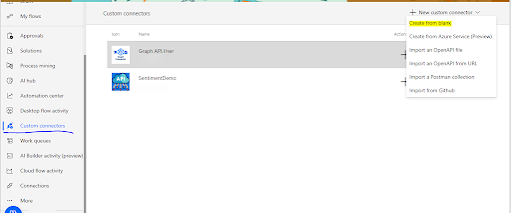
Comments
Post a Comment