Part 3: Building Code Apps with SharePoint Online Integration
Step1: Add the SharePoint Online list connection to your Code App using the following command:
pac code add-data-source -a <connection name> -c <API ID> -d <SharePoint Site(encoded)> -t <list id>
The process of retrieving the connection name and API ID has already been explained in Part 1 and Part 2 of the blog. Please refer to those sections if you are not familiar with how to obtain them.
For the SharePoint site, you must provide the encoded URL. The required format is double URL encoding (also known as percent-encoding applied twice).
How it works
-
Normal characters in a URL are encoded once using percent-encoding (RFC 3986):
-
:→%3A -
/→%2F
-
-
If you encode that result again, the
%character itself becomes%25:-
%3A→%253A -
%2F→%252F
-
So:




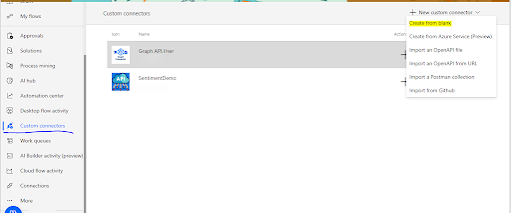
Great Content
ReplyDelete🙌
Delete