| Form |
Main Form |
Display and edit single record details; most commonly used |
Complex forms can impact performance; may require role-based access control |
| Form |
Quick Create Form |
Fast creation of a record with essential fields only |
Limited fields; cannot include all form components |
| Form |
Quick View Form |
Embedded read-only display of related table record inside another form |
Cannot edit fields; limited formatting options |
| Form |
Card Form |
Compact view for timelines, dashboards, subgrids |
Limited fields and layout options; mainly for mobile or card display |
| View |
System View |
Default view provided by Dataverse; shows list of records |
Cannot be deleted; can be customized |
| View |
Personal View |
User-created view; visible only to creator unless shared |
Not visible to everyone by default; must be shared |
| View |
Associated View |
Shows related records in subgrid on another entity form |
Limited filtering and customization options |
| View |
Quick Find View |
Used by search box to find records quickly; defines searchable fields |
Cannot be used for all advanced filtering; only for search functionality |
| Dashboard |
Interactive / Classic Dashboard |
Displays charts, lists, and key data in one place for insights |
Interactive dashboards are limited to certain entities; layout customization is limited |
| Chart |
Bar / Pie / Line / Funnel |
Visual representation of data for analytics |
Dependent on views; complex charts may require Power BI for advanced analytics |
| Business Process Flow |
Linear / Stage-based Flow |
Guides users through processes with stages and steps |
Cannot be highly customized beyond defined stages; limited branching support |
| Business Rule |
Client-side / Server-side |
Enforces logic like showing/hiding fields or setting values without code |
Limited to simple logic; complex scenarios require JavaScript or plugin |
| Relationship |
1:N, N:1, N:N |
Connects tables; used in lookups and subgrids |
Complex N:N may require junction tables; performance impact if large volume |
| Key |
Primary / Alternate Key |
Ensures uniqueness of records |
Alternate keys have limit on number and size; must be planned carefully |
| Column / Field |
Text, Number, Choice, Lookup, etc. |
Holds actual data in a table |
Must choose type carefully; changing type later can be complex; size limits apply |
| Command / Ribbon |
Custom Button / Action |
Adds custom actions to forms, grids, or subgrids |
Requires JavaScript or action configuration; limited layout control |
| Plugin |
Server-side / Real-time |
Custom code executed on create/update/delete events |
Requires development skills; affects system performance if heavy |


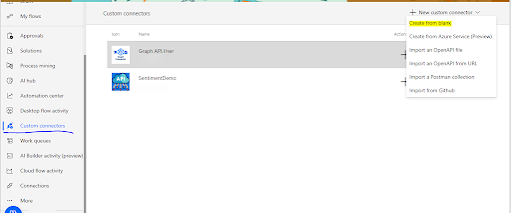
Comments
Post a Comment