Important Power Fx formulas
Power Apps Formulas Reference (Top 50)
A handy reference of the most commonly used Power Fx functions in Power Apps.
| # | Function | Description |
|---|---|---|
| 1 | If() | Checks a condition and returns one value if true, another if false. |
| 2 | Switch() | Compares a value against multiple cases and returns the first match. |
| 3 | IsBlank() | Returns true if a value is blank. |
| 4 | IsNumeric() | Checks if the value is a number. |
| 5 | Len() | Returns the number of characters in a string. |
| 6 | Left() | Extracts characters from the start of a string. |
| 7 | Right() | Extracts characters from the end of a string. |
| 8 | Mid() | Extracts a substring from a string. |
| 9 | Upper() | Converts text to uppercase. |
| 10 | Lower() | Converts text to lowercase. |
| 11 | Trim() | Removes extra spaces from text. |
| 12 | Concatenate() | Joins multiple text strings. |
| 13 | Concat() | Joins values from a table into a single string. |
| 14 | Today() | Returns the current date. |
| 15 | Now() | Returns the current date and time. |
| 16 | DateAdd() | Adds days, months, or years to a date. |
| 17 | DateDiff() | Returns the difference between two dates. |
| 18 | DateValue() | Converts a text string to a date value. |
| 19 | TimeValue() | Converts a text string to a time value. |
| 20 | Date() | Creates a date from year, month, and day values. |
| 21 | Time() | Creates a time from hour, minute, and second values. |
| 22 | Year() | Extracts the year from a date. |
| 23 | Month() | Extracts the month from a date. |
| 24 | Day() | Extracts the day from a date. |
| 25 | Hour() | Extracts the hour from a time value. |
| 26 | Minute() | Extracts the minutes from a time value. |
| 27 | Second() | Extracts the seconds from a time value. |
| 28 | Weekday() | Returns the weekday number of a date. |
| 29 | WeekNum() | Returns the week number of the year. |
| 30 | Round() | Rounds a number to the nearest value. |
| 31 | RoundUp() | Rounds a number up. |
| 32 | RoundDown() | Rounds a number down. |
| 33 | Abs() | Returns the absolute value of a number. |
| 34 | Max() | Returns the maximum value from a set of numbers. |
| 35 | Min() | Returns the minimum value from a set of numbers. |
| 36 | Mod() | Returns the remainder after division. |
| 37 | Rand() | Returns a random decimal number between 0 and 1. |
| 38 | RandBetween() | Returns a random integer within a range. |
| 39 | Sqrt() | Returns the square root of a number. |
| 40 | Power() | Raises a number to a power. |
| 41 | Log() | Returns the logarithm of a number. |
| 42 | Trunc() | Truncates a number by removing decimals. |
| 43 | Sign() | Returns -1, 0, or 1 based on the sign of a number. |
| 44 | Exp() | Returns e raised to the power of a number. |
| 45 | Pi() | Returns the value of π (3.14159…). |
| 46 | Sin() | Returns the sine of an angle. |
| 47 | Cos() | Returns the cosine of an angle. |
| 48 | Tan() | Returns the tangent of an angle. |
| 49 | Asin() | Returns the arcsine of a value. |
| 50 | Acos() | Returns the arccosine of a value. |
Power Apps Data & Form Functions
These functions help you manage data, collections, and forms in Power Apps.
| # | Function | Description |
|---|---|---|
| 1 | Collect() | Adds records to a collection. |
| 2 | ClearCollect() | Clears all records from a collection and then adds new records. |
| 3 | Clear() | Removes all records from a collection. |
| 4 | UpdateContext() | Creates or updates a local context variable. |
| 5 | Set() | Creates or updates a global variable. |
| 6 | Reset() | Resets a control back to its default value. |
| 7 | Refresh() | Reloads data from a data source. |
| 8 | SubmitForm() | Submits the form data to the connected data source. |
| 9 | NewForm() | Resets a form to create a new record. |
| 10 | EditForm() | Changes a form to edit mode. |
| 11 | ViewForm() | Changes a form to read-only mode. |
| 12 | Patch() | Creates or modifies a record in a data source without using forms. |
| 13 | Remove() | Deletes records from a data source or collection. |
| 14 | RemoveIf() | Deletes records that meet a specified condition. |
| 15 | Update() | Replaces an entire record in a data source. |
| 16 | UpdateIf() | Updates specific fields in records that meet a condition. |
| 17 | Defaults() | Returns the default values for a data source (used with Patch/NewForm). |
| 18 | Navigate() | Navigates from one screen to another. |
| 19 | Back() | Returns to the previous screen. |
| 20 | Exit() | Closes the app. |
Power Apps Storage, Variables and others Functions
These functions help manage local storage, app variables, and context in Power Apps.
| # | Function | Description |
|---|---|---|
| 1 | SaveData() | Saves a collection to the local device for offline use. |
| 2 | LoadData() | Loads a locally saved collection from the device. |
| 3 | ClearData() | Deletes locally saved data from the device. |
| 4 | Set() | Creates or updates a global variable (available across all screens). |
| 5 | UpdateContext() | Creates or updates a local context variable (limited to the current screen). |
| 6 | Concurrent() | Runs multiple formulas simultaneously for performance optimization. |
| 7 | With() | Creates temporary variables for calculations within a block of code. |
| 8 | IsBlank() | Checks if a value is empty or null. |
| 9 | IsEmpty() | Checks if a table or collection has no records. |
| 10 | IfError() | Handles errors by providing alternative logic when an error occurs. |


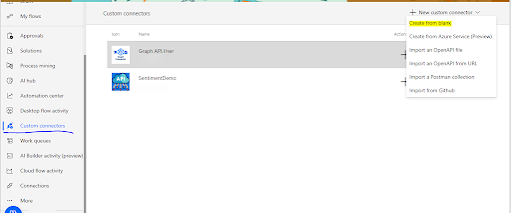
Comments
Post a Comment