Dataverse Column Types
| Column Type | Description / Use | Example | Limitations / Notes |
|---|---|---|---|
| Single Line of Text | Stores text up to 4000 characters | Employee Name: "John Doe" | Max 4000 chars; no formatting (rich text limited to 100k if enabled) |
| Multiple Lines of Text | Longer text, supports multiple lines | Description, Notes | Max 1,048,576 characters; can enable rich text formatting |
| Choice (Option Set) | Predefined dropdown list of values | Status: Active / Inactive | Only allows values defined in option set; cannot add free text |
| MultiSelect Choice | Multiple options from predefined set | Skills: Java, C#, Python | Max 150 selections; cannot be indexed for filtering efficiently |
| Whole Number | Integer values | Age: 25 | Range depends on format; cannot store decimals |
| Decimal Number | Decimal values | Price: 99.99 | Up to 5 decimal places by default; used for calculations |
| Currency | Monetary values | Salary: $50,000 | Auto handles currency formatting; precision configurable |
| Date and Time | Stores date/time | Hire Date: 17-Aug-2025 | Time zone dependent; can choose User Local / UTC / Date only |
| Yes/No (Two Options) | Boolean field | Is Manager: Yes/No | Cannot store anything besides True/False; displayed as checkbox or toggle |
| Lookup (Relationship) | Reference another table | Employee → Department | Must select from existing records; enforces referential integrity |
| Customer | Lookup to Account or Contact | Order.Customer | Only one of Account or Contact can be selected; enforces polymorphic lookup |
| Owner | Assigns record to User or Team | Owner: Alice | Required for all tables; defines record access by security roles |
| File / Image / Attachment | Store documents, images, or files | Employee Photo | Max file size ~128MB; not suitable for large volume storage; counts against Dataverse storage |
| Calculated Column | Values calculated from other columns | TotalPrice = Quantity * Price | Cannot reference columns in other tables; recalculated automatically |
| Rollup Column | Aggregate data from related records | Total Sales per Customer | Recalculated asynchronously every hour by default; delay possible |
| Encrypted / Secured Column | Stores sensitive data | SSN, Bank Account | Requires column-level security; adds overhead; cannot be exported without permission |


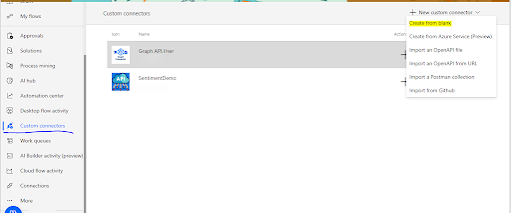
Comments
Post a Comment